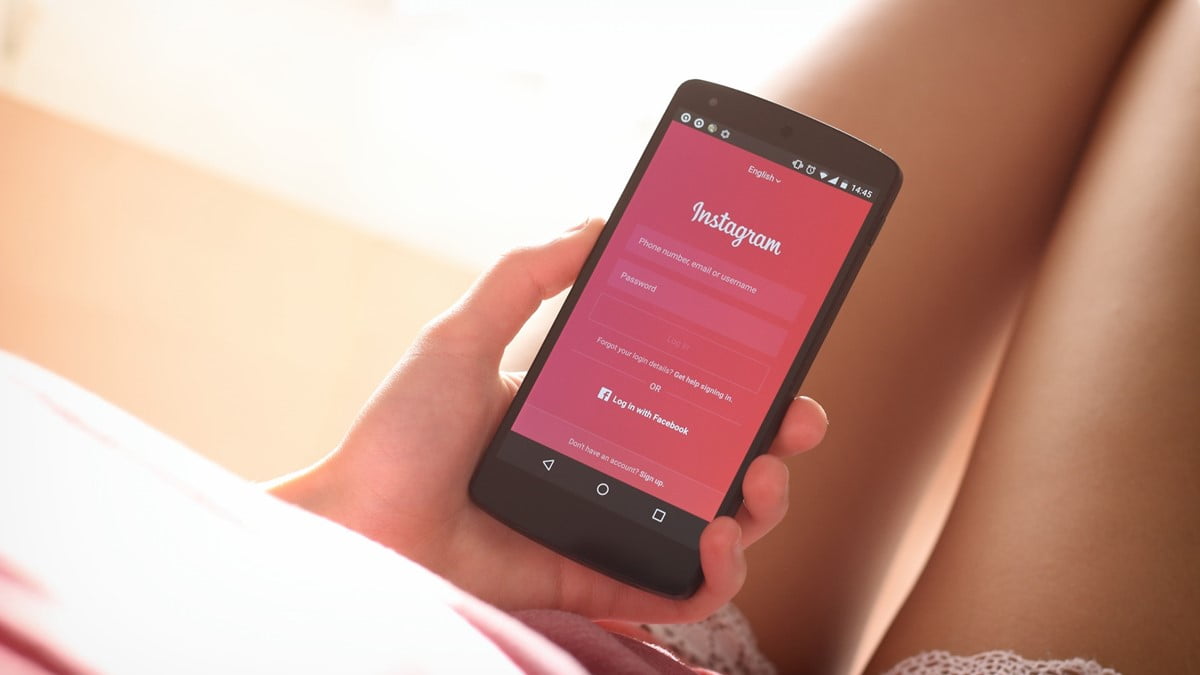How to share someone else’s story on Instagram? Not long ago Instagram made an update in order to enable sharing stories of others. Before that, it was necessary to use third-party apps. Fortunately, the company behind the social network decided to listen to its community and integrate this feature. We are going to tell you how to share another account’s story on Instagram step by step.
- How to archive photos on Instagram?
- How to unblock an Instagram account?
- How to use QR codes on Instagram?
This way it is now possible to share someone else’s story. The process is not as simple as retweeting on Twitter or sharing a Facebook post, just follow a few simple steps to do so.
How to share someone else’s story on Instagram?
Unfortunately, it is only possible to share someone else’s story if you are mentioned in it. Knowing this, once we are notified about a Story in which we have been mentioned, just access it through the direct message section, and click on the blue text that indicates “Add content to your Story”. After clicking it, a new Story will appear with the content that we are going to share, and that can be edited as if it were any other Story.

Finally, just click on the “Send” button to share the content in our Story. When viewed, the image will appear surrounded by a box that indicates that the Story has been shared from another user’s profile, which will also include their name and photo. This way, you learned how you can share someone else’s story on Instagram in this article.