How to add new members to Telegram groups? Telegram is one of the most popular messaging apps at the moment, its encryption has made this messaging network one of the favorites. Of course, its total users are not as high as Whatsapp’s, however, it is still a good alternative.
If you have a group in this instant messaging application, you might want to add new members. One of the best-known ways to share Telegram groups is through the URL, this way you will be able to share your group on different social networks and you can increase the number of users.
- How to hide your phone number in Telegram?
- How to verify a Telegram account with two-step verification?
- How to make video calls with Telegram?
It is also possible to add contacts manually. This option works good especially when you want to add your friends and family members. If you don’t know how to do it, in this post you will learn how to add new members to Telegram groups.
How to add members to the Telegram groups?
There are two ways to do it. You can add new members from the computer and from the mobile phone. Let’s see how:
From PC
- Launch the Telegram application from the PC and click on the group where you want to add new members.
- In the upper-right there is a menu in the form of three points, click on it.
- It will show various options, select “Add members” .
- Followed by this, it will reflect the entire list of your contacts, to select it you just have to click on the name or search by “Username” to be more precise.
- When you have selected all the contacts you want to add to the group, click on “Add” to finish.
- And you are done.
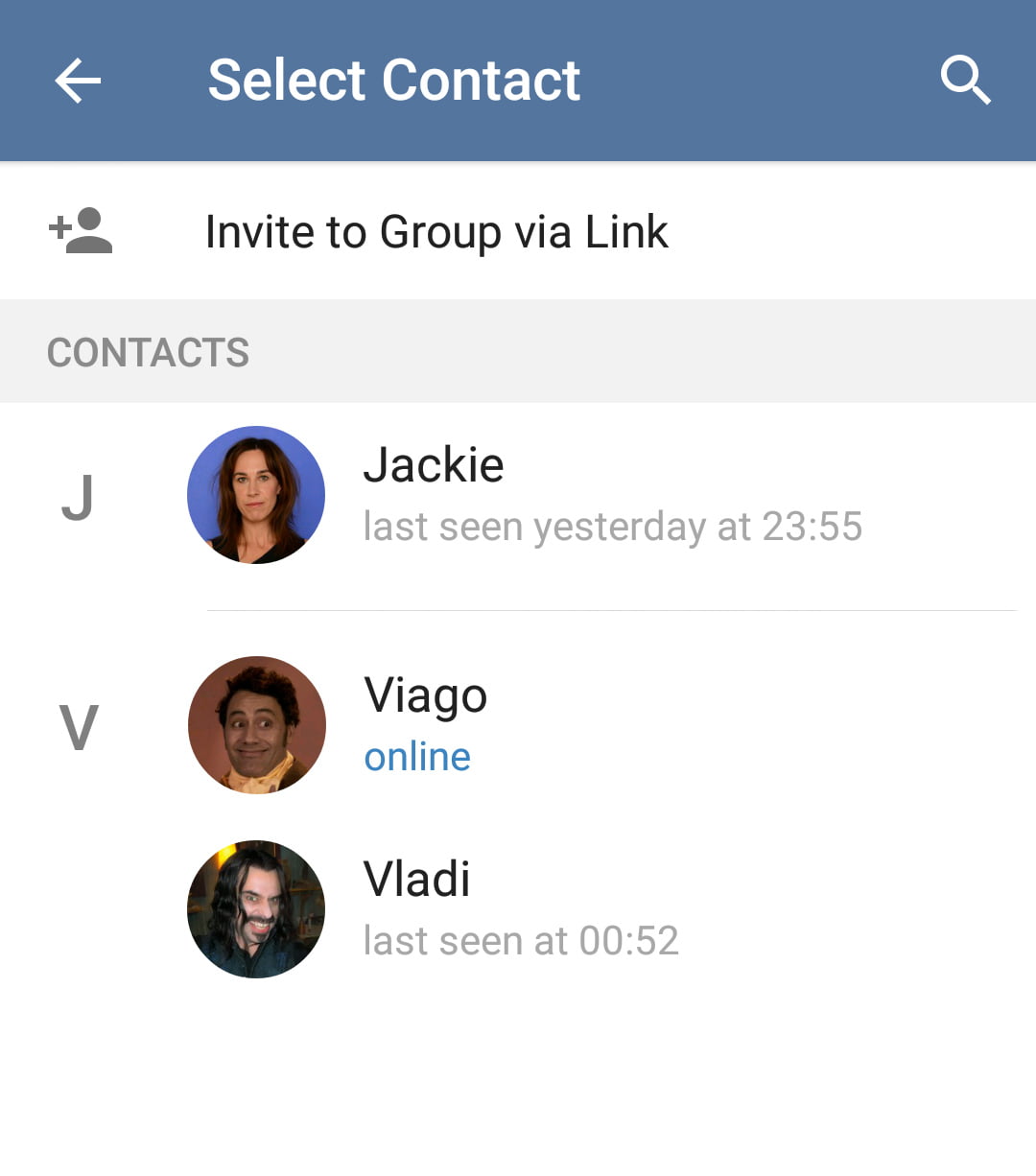
From mobile phone
- Launch the Telegram app from your mobile device.
- Click on the group where you want to add a member.
- Tap on the group’s name, located at the top of the chat window.
- Click on “Add members”, you can manually select the contacts that you want to add or search for them by their username.
- Finally, tap the check icon to add them to your group.
- It will show a notification, touch on “Add”.
- And you are done.
This way you learned how to add new members to Telegram groups. You can use both the mobile phone and the computer to complete this task.





