How to hide online status in Telegram? Telegram is a messaging app with multiple interesting functions and it recently reached 400 million active users per month. Even it is not the most popular messaging app like WhatsApp, it has a lot of users.
Unlike WhatsApp, the application offers a highly advanced security system, where you can hide your name and phone number if you wish.
In addition, to have a private conversation, there are secret chats, which will give you the possibility to limit the duration of a message exists in a conversation.
- WhatsApp Android 2.20.200.11 beta update released
- How to create and join a Telegram group?
- How to create stickers for Telegram?
That means when sending or receiving a text, it will have the ability to self-destruct thanks to its MTProto 2.0 encryption. And if what you want to do is using Telegram in invisible mode, that’s possible by changing your status.
Therefore, in this post, we will show you how to hide your online status from other people.
The only disadvantage of applying invisible mode is that you will not be able to see the status and last seen of the rest of the people.
How to hide last seen in Telegram?
Here we are going to show you step by step how to hide online status in Telegram, both on mobile and PC.
From the phone application
- Open the Telegram application from your mobile phone.
- Click on the three dots menu, located in the upper left.
- A menu of options will be displayed. Tap on “Settings” .
- Then tap on “Privacy and security”.
- In the Privacy section, click on “Last Seen & online”
- It will ask you, who can see your last seen and online status. Choose from several options: ”All”, ”My contacts”, ”Nobody”. It also has a special “Do not share with” option.
- Choose as you like.
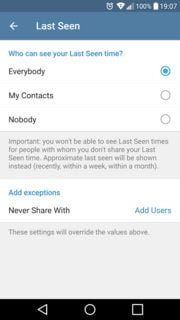
From the PC application
- Open the Telegram application from PC.
- Point the cursor to the three dots menu, located in the upper left part of the window.
- Enter to the option “Settings > Privacy and security > Last seen & online”
- Several options will appear, “Everyone”, “My contacts”, “Nobody” and exceptions such as: “Do not share with”.
- Choose as you like.
In this article, you learned how to hide online status in Telegram. This way you will be able to use the famous messaging app without others noticing you.





