In this article you will find the review of Microsoft Surface Book 3, the latest version of Microsoft’s most powerful and versatile laptop. It is an innovative device that adds to an increasingly complete and interesting line of hardware on the market.
Microsoft Surface Book 3 review
The new Surface seemed “just” a laptop in the beginning, but as we learn more about its hybrid concept, which allowed it to be both portable, convertible and 2-in-1, things started to change. It maintains the initial concept of its predecessors and the general design, but it launches a new hardware platform to increase performance, in addition to offering improvements in the screen, connectivity, keyboard or battery life.
- Review: HP Elite Dragonfly
- The best gaming laptops (May 2020)
- Full specifications of Galaxy Tab S7 and Plus tablets have leaked

Microsoft Surface Book 3 features
The Surface Book 3 has two different models depending on the size of its screen: 13.5 and 15 inches. The hardware base of both models carry Intel’s most advanced processors, the 10th generation Core Ice Lake architecture, manufactured in 10-nanometer.
There are various hardware configurations, you can pick a Core i5 or Core i7 processor; 8 to 32GB RAM and PCIe SSDs from 256GB to 1TB. NVIDIA’s dedicated graphics card is also included with Intel’s built-in graphics on Core i7 processors, so it means you can also play the latest games or do some editing wherever you are.
Surface Book 3 specs
Display: 13.5-inch ‘PixelSense’ multi-touch IPS
Resolution: 3000 x 2000 pixels (3: 2)
Connectivity: Wi-Fi 6 (802.11ax) and Bluetooth 5.0; 2 USB-A 3.1 Gen 2 ports; 1 USB-C 3.1 Gen 2 port; 3.5mm headphone jack; Full-size SDXC card reader; 2 Surface Connect ports
Cameras: Front 5 MP / 1080p resolution, IR and Windows Hello support. 8 MP rear camera / autofocus / 1080p video
Sensors: Ambient light sensor. Proximity sensor. Accelerometer. Gyroscope. Magnetometer
Others: Front stereo speakers with Dolby Atmos and dual far-field studio microphones. TPM 2.0 chip for business security. Xbox Wireless Controller CompatibilityDimensions : 312mm x 232mm x 13-23mm
Battery: Two packs, in the base and screen – Up to 15.5 hours of use
Operating System: Windows 10 Home / Pro 64-bit
- Here is first foldable phone by TCL, or tablet…
- Microsoft: Don’t update Windows 7 to 10, buy a Surface instead
- The new Windows 10 improves touch devices and adds a new taskbar

Surface Book 3 design
Microsoft engineers went even further trying to create the total hybrid following the 2-in-1 concept of Surface Pro. This risky design practice opens its own category.
It consists of two well-differentiated parts: a screen and a base that goes beyond the keyboard case compared to a typical 2-in-1. The display includes most hardware components, such as the motherboard, CPU, memory, storage, cameras, and speakers, while the base houses the keyboard and touchpad, dedicated graphics, a second battery, power supply, and external ports.
You can disassemble the touch screen to use it as a tablet or insert it into the base to use Surface Book 3 as a laptop. A dynamic hinge, a characteristic component of this model and the one that offers you a unique experience, also allows another way of use. You can remove the screen from its location, turn it around and insert it back, and once it is inserted, you can rotate it up to 360 degrees to use Surface Book 3 as a convertible.
The hybrid has a magnetic connection system that Microsoft uses in other models such as Surface Pro to connect the keyboard covers to the device. We noticed that the speed of the mode change has been accelerated compared to Book 2. It is not instantaneous, although it occurs only in a couple of seconds.
Disconnection is done using a dedicated key on the keyboard, which must be held down for security reasons to avoid accidental withdrawals. It can also be disconnected from the operating system if you do it through Windows 10 taskbar.

Microsoft announced a new feature for Surface Book 3 called “Secure Separation”, which takes advantage of a DirectX 12 library’s ability to move an active workload from the dedicated GPU to the integrated one. In this way, the tablet could be separated even when the main GPU was in use, but it is a function that developers must activate for each software, app or game.
To highlight its use in tablet mode. The screen is surprisingly thin and light considering its large size, almost 14 inches and all the innards placed behind this thin panel.
As for the finishes, Microsoft has not changed the material model after model. Fingerprint-resistant, platinum-colored magnesium alloy on the lid and the base has the same characteristic, flawless to the eye and touch. The robustness, the attention to detail and the quality of construction that we have seen in previous devices (even in the cheap ones like the Surface Go 2) has not gone missing in a flagship model like this one.
The concept in which the design of the Surface Book 3 revolves is one of the most innovative ones in the last couple of years.
- Dell to introduce new XPS 13 and a laptop with 30 hours battery life at CES
- Windows 10 now tells you if May 2020 Update has blocked you
- Windows 10X features are coming to Windows 10

Surface Book 3 screen
Another strength of Surface Book 3 is its display. Its size of 13.5 inches is ideal looking for the balance between mobility, productivity and comfort of use. It should be remembered here that Microsoft sells a version with a larger screen size (15 inches with 4K resolution), but, thinking about the design, we believe that the tested model is the ideal of the series to take advantage of the different modes of use, especially tablet and convertible.
The panel uses proprietary display technology that Microsoft calls ‘PixelSense’. A derivative of IPS that has already shown its virtues because the company uses it on other Surface. Its native resolution is high, 3000 x 2000 pixels, 267 dots per inch. Its aspect ratio 3:2 we still like more than the standard 16:9 in this type of equipment. It is gained in vertical space which is very useful for creation and editing, something that advanced and professional users will appreciate.
The panel is superb and sharpness is the norm for both text and still images and video with native 3K resolution. In our tests, it achieves an excellent contrast ratio of over 1,400: 1 and an average brightness of over 400 nits, suitable for bright light conditions. Support for the main color ranges, 97% sRGB, 73% DCI-P3 and 76% for the Adobe RGB color gamut, is sufficient for image editing tasks.
The display features ten touch point multi-touch technology. Its response is extremely accurate and as responsive as any Surface we’ve tested in the past. It is compatible with the Microsoft Surface Pen. A premium stylus that offers tilt support and 4,096 levels of pressure sensitivity. We haven’t tested it in this review, but it’s an interesting accessory to further complement the Surface Book 3’s capabilities. The Surface Dial is also compatible, an innovative accessory especially thought for designers and creatives.

Connectivity
The support for Wi-Fi 6 is one of the novelties of interest that the Surface Book 3 offers in this section. The new generation of wireless networks is a breakthrough in not relying on Ethernet cabling.
External connection ports are included in the base. On the left side we find two USB 3.1 ports that scale to Generation 2 and that are offered in USB Type-A format to ensure compatibility with any peripheral. Also included is a full-size SDXC card reader, which is always handy for moving data, for example, photos from a camera or data from a mobile microSD with an adapter.
On the right side we have another USB 3.1 Gen 2 port this time with a USB Type-C connector. In addition to using peripherals or accessories, this port allows you to connect external monitors or eventually charge the base battery through its support for USB Power Delivery version 3.0. And we say eventually because next to it we have a dedicated Surface Connect port for it with a 102-Watt power supply. Very well located, the external ports are sufficient for the use of the equipment.
This power supply is also used to charge the device when we separate the screen from the base and use it in tablet mode, since the equipment has a double battery in both the base and the screen. At the top of it, we find the power / sleep button and the volume button.
Surface Book 3 includes two cameras on the front and on the back of the screen. The first 5 MP is just great for video conferencing uses and the included IR sensor for security tasks. The 8-megapixel rear fulfills its function, although we have used it little for the size of the team.
The sound is covered by stereo speakers installed in a front position on both sides of the screen, positioned vertically and almost invisible to the eye. The speakers has Dolby Audio support and are accompanied by dual far-field studio microphones. The connectivity section is completed with the typical sensors of a tablet, including an accelerometer, gyroscope, magnetometer, ambient light sensor and proximity sensor. The headphone jack located at the top right of the screen is always appreciated compared to other manufacturers that don’t include it.
- Chrome will extend your laptop battery life up to 2 hours
- Comparison: WPA2-AES vs WPA2-TKIP, which is better?
- Huawei will not use Google services even if the ban is lifted
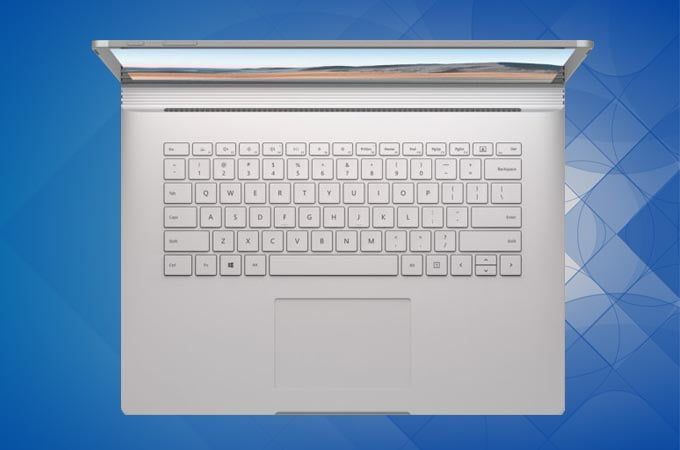
Keyboard and TouchPad
Surface Book 3 offers one of the best keyboards you’ll find on a laptop. Its size is generous, occupying the entire base and the keys have the correct separation to offer great depth and responsiveness. It has a white backlight and three lighting levels.
The writing experience has been comfortable and accurate. The touchpad is also of a high standard. A glass touchpad that works under Microsoft Precision Touchpad drivers, which might be the best that any Windows device can use. It works great in navigation and gestures. But the only thing is it could have been just a little bigger.
Software
Surface Book 3 comes with Windows 10 Home 64-bit with the option to equip Windows 10 Pro as an upgrade. The operating system is delivered fairly “clean” as is standard on all Surface devices. Does not include bloatware apps or games.
The operating system takes up about 50 GB storage space and pre-installs a copy of Office Online, the free, basic version of Microsoft’s productivity suite. From the tablet you can access a free one-month trial of Microsoft 365.
Like other devices of the brand, it includes the Surface application designed to offer the user information about the equipment, maintenance, technical support options or the general configuration of the use preferences. It allows you to identify and troubleshoot problems, view battery levels, get individual assistance, and other features.
The company supports Surface devices accordingly, with monthly device firmware updates, in addition to the operating system’s own updates, in security patches, bug fixes and quality updates. It should be remembered that Windows 10 is a system in constant update to include new functionalities and improvements in the user experience.

Performance and user experience
Surface Book 3 uses the 10th gen Ice Lake processors, that are Core U series using low-voltage. It is the most advanced architecture from Intel and the only one from the company that until now is manufactured in technological processes of 10nm. It is an ideal processor for a hybrid device that we are going to use on the move and on the desktop.
The 32GB RAM and the PCIe NVMe SSD for internal storage are all a guarantee of performance, while the dedicated NVIDIA graphics located in the base allows us to work fluently on the desktop, for computing tasks, entertainment, editing, development and also games.
The Intel Core i7-1065G7 is a of quad-core and eight threads, with working frequencies ranging from 1.3 to 3.9GHz. It has 8MB of cache and its TDP consumption is only 15W. It also has one of the best integrated graphics from Intel, Iris Plus, supported by a dedicated NVIDIA graphics installed in the base, GeForce GTX 1650 model with 4GB GDDR5 memory and Max-Q Design design.
Surface Book 3 debuts the Intel AX201 chip leaving behind previous Marvell solutions. It offers Wi-Fi 6 (and Bluetooth 5.0) 2 × 2 MIMO with the support of full channel width of 160MHz and the usual quality of Intel drivers. This allows us to take full advantage of the new wireless standard that, together with 5G, promises to change the landscape of network and Internet connectivity.
The Wi-Fi 6 standard quadruples the speed of 802.11ac offering a theoretical performance of up to 10Gbps. In addition to performance, it provides a greater capacity of connected devices especially in dense deployment scenarios of local area networks and lower energy consumption, improving the battery life of the devices that use it.
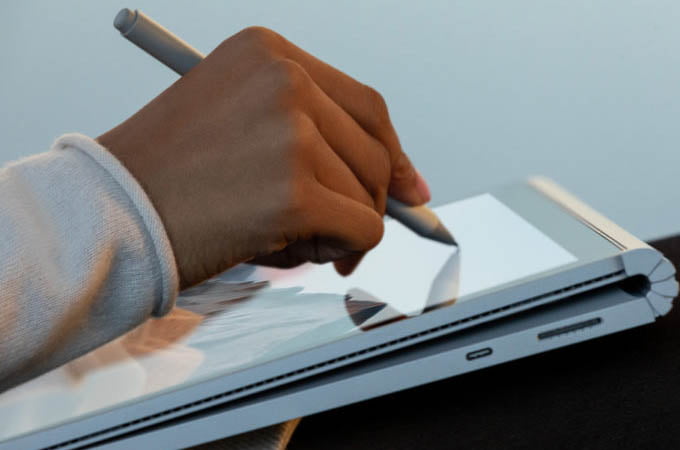
The front camera of the Book 3 repeats the outstanding one with which we have rated the one installed on other Surface, such as that of the Go 2. The best we have tested on a laptop or tablet, it offers high-quality video conferences at 1080p resolution and its Infrared makes facial recognition very fast. We connect to Windows Hello using biometric authentication and forget about the problematic passwords.
The team also includes a rear camera with an 8MP sensor, with autofocus and video with 1080p resolution. The truth is that we have used it little, but there it is in case when you use the equipment in tablet mode you need it.
Battery life
Microsoft declares a battery life of up to 15.5 hours for the base version of this equipment (with a Core i5 and without a dedicated GPU) in a scenario of web browsing, use of the Office productivity suite and a screen brightness lowered to 150 nits. It has offered us battery life for a whole day of work and up to 13.5 hours of video or 11.5 hours of web with 150 nit browsing.
Conclusion
It wouldn’t be fair to compare the Surface Book 3 to other hybrids as it is quite different from them. But to sum it up, it is an impressive hybrid, a device that remains unique and is suitable for any type of use on the move and on the desktop.

The build quality and finish is outstanding, while its screen offers the ideal size and aspect ratio for this type of device, with high resolution, image quality and operation of its touch interface. Components such as the keyboard or the webcam are the best on the market, it offers battery life for a whole day of work and connectivity is sufficient (except for Thunderbolt 3).
In the performance section we must highlight its operation as a tablet (surely the fastest on the market) while in portable mode it allows you to perform all kinds of tasks on the desktop with great fluency and if you connect it to a good monitor you will not miss a Desktop PC.





